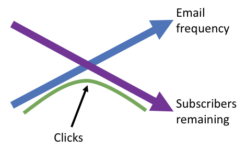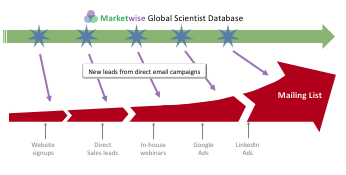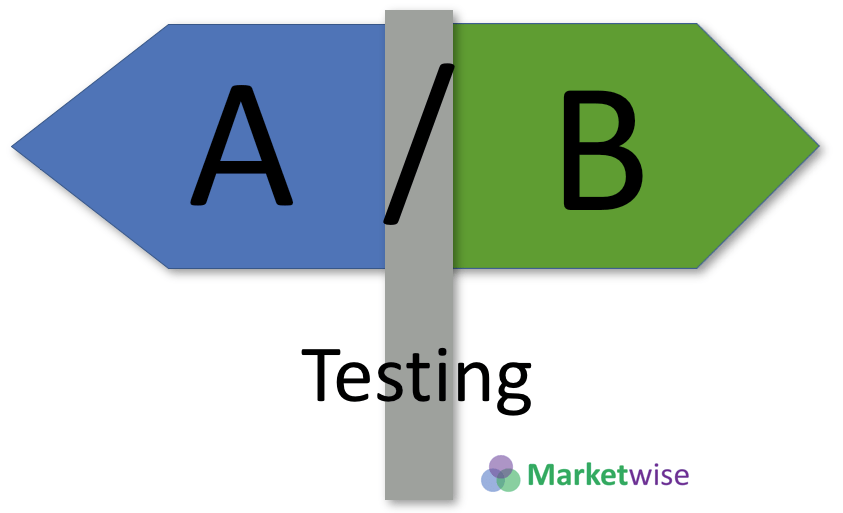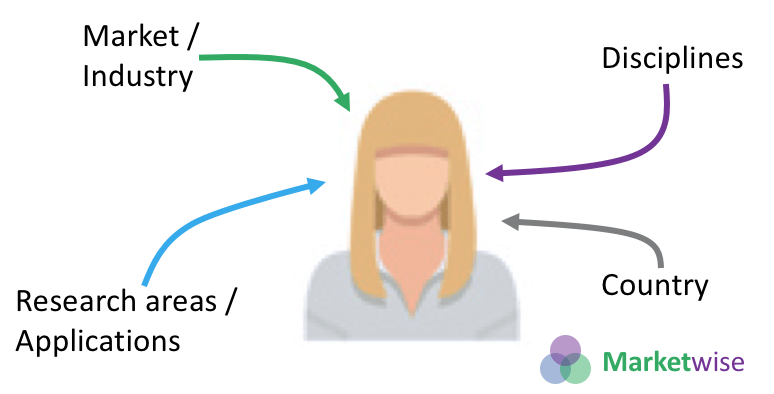How to improve your email open rate
If users don’t even open your message, it doesn’t matter how good your landing page, or email content is.
Maximising your email open rate is THE most important part of email marketing.
There are three fields to examine carefully, in order to improve email open rates. The From field, the Subject and the Preview text. It’s unlikely there is an area that has had more testing and research undertaken on it, for such a small number of words.
Lets first make sure we are focusing on the most popular email platforms. The two clear leaders are Gmail and Apple’s Mail. So at a minimum, you should make sure your message looks good on both these platforms. As of 2022, over 50% of emails are first opened on a smartphone, so again, this is a priority.
In the business world, Outlook is still very popular. Here at Marketwise, with a professional and scientific focus, we recommend optimising for:
- Gmail: mobile and webmail
- Apple: iPhone and webmail
- Outlook: windows client and webmail, Outlook365
Related Blog content…

Blog: Just open the damn email!
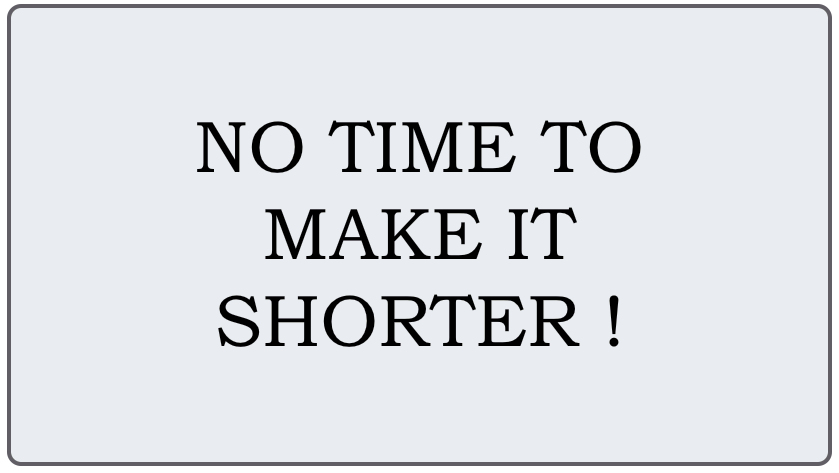
Blog: The importance of brevity
From, Subject line and Preview Text
Let’s first make sure we have a common understanding of the three fields, From, Subject and Preview. The small image here shows a Gmail inbox on a Samsung Galaxy smartphone, but Outlook and Apple are very similar.
It should be immediately obvious how important the three fields are. In this example, around 32 characters of the Subject field are shown and a similar number for the Preview text.
Things improve for users on a desktop or tablet, with a larger sceen…
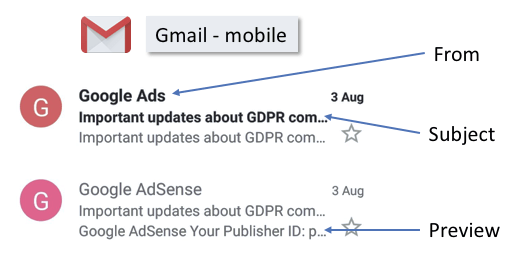
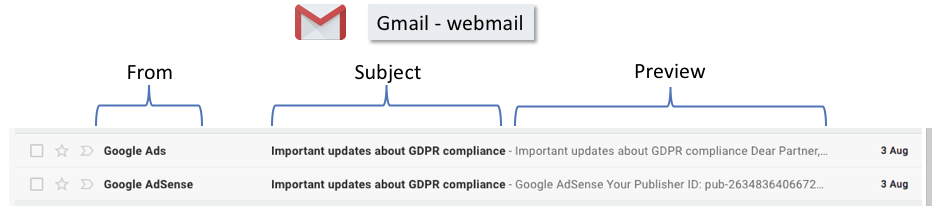
Sell with Emotions
Remember, people engage and make purchasing decisions based on an emotional response. Your subject line should evoke an emotion. For Marketwise customers in the B2B sector, these emotions will mostly be centred around:
-
- Curiosity – perhaps professional pride or a career advancement opportunity?
- Intrigue – hint enough to want to learn more
- Fear of missing out
- Excitement
Your subject line should hit one or more of these. Your content body then needs the logic to justify the emotion.
Subject line length
As illustrated above, the length of the subject line is important. According to research undertaken by AWeber, the highest percentage of emails are sent with subject field lengths between 21 and 40 characters. Few marketeers send messages with subject lines greater than 60 characters. It’s easy to see why.
Marketwise recommends a subject line of around 40 characters.
If you really need to go longer than this, make sure the first 40 characters, get your message across.
Emojis in subject lines ?
Support for emojis is now almost universal. They can look slightly different in different systems, but they are essentially standardised. Emojis are relatively new, but data is already showing a slight increase in open rate when they are used. The reasons are likely novelty and being eye-catching. With the average email account receiving >50 emails a day, its good to stand out.
Marketwise recommends very limited use of professional emojis to attract attention.
Be warned, emoji overuse can direct you towards the spam folder, so be careful out there!
Capitalisation in the Subject line
The most common capitalisation (around 60% of the time), is what is referred to as regular sentence case. This is where the first word only is capitalised. Next comes title case. Where Every Word (Except and, it, an and so on) are Capitalised. the final alternative is all lower case. Hardly any professional marketeers use all lower case.
As with emojis – its about standing out from the crowd.
If you do try something, always use A/B testing to see the result.
Personalisation in the subject line
Should you personalise the subject line? Yes, probably. As with capitalisation and Emojis, its about standing out in a busy inbox. Personalisation is important, since everyone is programmed to quickly notice their own name. It automatically builds some intrigue – “these people know me, do I know them?”.
Discover this PCR accuracy improvement
or
Jenny, discover this PCR accuracy improvement
The key to personalisation is not to overdo it.
It will fairly quickly become apparent that the email has been created by a computer, so asking how the weather is in your contacts city , or hoping things are going well at such and such company will likely look fake.
Use personalisation in a subject line to grab attention only and then continue with your core message. The use of A/B testing will confirm if it is being successful for you.
Personalisation – a warning
As we can see above, personalisation is a great way to more deeply engage with a client. However, if it goes wrong, it can have a negative impact. Consider the contact above is “Jenny McDonald” and now imagine that the contact database is storing first names and last names the wrong way round. Now Jenny will see:
McDonald, discover this PCR accuracy improvement.
It may still grab attention, but looks bad. This is another reason Marketwise hand cleans our database to minimise mistakes.
What are the top 5 words to use and avoid in subject lines?
There are a few words and types of words that are best avoided. Either they may get flagged as spam, or they will cause your reader to skip over your message.
- Anything related to money, making money, $£€ symbols and so on.
- Making wild exaggerations and use of superlative adjectives such as Amazing, Incredible, Fantastic..
- Free, Bonus
- Exclusive!
- Click here
Now to some words that are shown to increase your open rate
- First name
- Invitation
- Introducing
- We
- A / You / Your
How to use email preview text
Preview text is often forgotten, but it can be critical to improving your email open rate. The best way to think of preview text, is to imagine that it continues on from the subject. It will either appear below, or after the subject, so the two sentences must work together. As we stated previously, a user will scan their busy inbox and your email has one, two or if you are lucky three seconds to make an impression. That is enough time to read 40 characters of a subject line and a further 40+ characters of preview text.
Good example from The Cotswold Company:
- From: The Cotswold Company
- Full Subject line: Bring beautiful lighting to your home.
- Preview text: Ideas for adding warmth, texture and soft style.
On a mobile, this appears as
- The Cotswold Company
- Bring beautiful lighting to your..
- Ideas for adding warmth, texture and soft…
Even though the full subject and preview aren’t visible, because the critical word, “lighting” is early in the subject line, the reader can understand the sense. The preview text builds intrigue and detail.
Critically, in less than three seconds, the reader can understand what the email concerns.
Bad example, from an accountancy firm that appears like this:
- Graham
- October 2020 Newsletter
- View this email in your browser.
The user didn’t specify From correctly, so its not obvious what company Graham works for. Preview text was not defined, so gmail picked up the first sentence from the email. To be fair, the objectives are different, the Cotswold company is bigger and clearly has a marketing department focused on sales. Graham is communicating to existing customers. However, once setup, it is not difficult to format a message optimally.
Its worth repeating, if you don’t specify preview text, an email client will just use the start of the message, which might not be part of your core message. Often the first text is “Click here to view in your browser” – such a waste of a chance to engage with your reader.
FAQ for Email Marketing
Is email marketing worth it?
Many studies have shown a great ROI for email marketing, averaging at a 30x to 40x return. The key is to use high quality data and send relevant, engaging messages. We can advise.
How do I target email marketing?
Build your ideal audience. Based on what market segment they work in, what they do and what they specialise in. Add in geographic location and you have a well targeted email list. Now you need to send relevant and interesting messages to build trust.
How do I improve email open rates?
Two main factors. The subject line and email deliverability. The subject line should be short, create some intrigue or curiosity and avoid spammy words. You build trust with an audience over time.
Email deliverability depends on good email data and a good email reputation.
How do I improve my CTR?
Some quick tips are:
Keep your message short, to the point and easily skim-able.
Be relevant and create curiosity in your audience
Have a single Call to Action button with a clear message on it "Download the report".
What is A/B testing?
This simply means testing two versions of something. Most common is Subject Line testing. Send out two different versions and see which gets the best response. Testing message content is possible as well. Ensure you only change one thing, so you know what made a difference.
How can I avoid the Spam filters?
Two main causes:
1. Technical reasons, poor email reputation and lack of email authentication.
2. Message content is spammy. Cut out flowery language and keep it professional.
What is contact nurturing?
This simply means sending multiple messages over time, to build up trust and a stronger relationship with your audience. Its rare to be able to send a single message and expect a brilliant response. Build trust with a series of engaging messages.